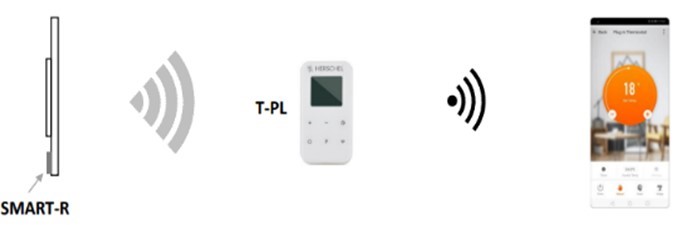Controlling your Herschel Infrared Heater: A Guide
Once you have decided that infrared heaters are right for you, there’s another area to get to grips with: the different options for controlling your heaters.
At first, this may seem a bit confusing because there are several options available, but hopefully, this article will make things clear.
This article will be helpful if you have XLS heaters – if the model does not include ‘XLS’, then you will need a different set of controllers. There are 3 controllers which work with the XLS heaters.
- Do I need a controller at all?
Controllers are there so your heater can turn on and off according to the time, and/ or the temperature. This is essential to make sure you do not spend too much on electricity bills, and in fact if you do not have such a controller your installation will not be complying to the EcoDesign (Lot20) and safety legislation. So, although technically it is possible just to plug the heater in and switch it on, it is definitely recommended to have one of the options below.
- What about the receiver (i.e. at the heater end)?
The good thing about all XLS heaters is that they have a receiver built into the back of the machine, so there is nothing extra to purchase or consider.
- What if I have more than 1 heater in a room?
Each controller can be paired with more than 1 heater. It may be that in a very large room, you may want to have more than one ‘zone’ in a room, and would therefore want more than one controller.
- What is the most basic setup?
The simplest form of controller is the imaginatively named T-BT. This is a controller which is battery powered (and therefore no need to be sited near a powerpoint, so ideal for a bathroom), and does not use Wi-Fi. It can be programmed for 7-day timings and temperature settings. Its setup looks like this:

- What if I want WiFi control via an App?
Thankfully, this is possible, and there are 2 options. The first is to use the T-PL controller which plugs into a normal power socket. This is the best option if you plan on using your panel as a portable heater (you can get legs for your heater if you don’t want to mount it on the wall or ceiling) – or if it is inconvenient to hardwire the controller into a mains supply. You can download the SmartLife app to allow you to control the heater from wherever you are in the world.
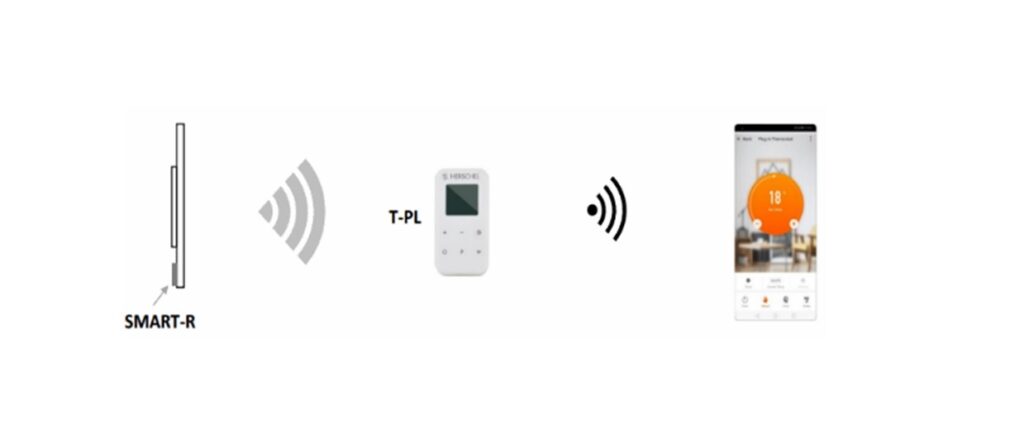
The other alternative for app control is to use the T-MT controller, which uses the same SmartLife app but is hardwired into the mains instead of being plugged into a power socket – so it is probably a better choice for new-build situations or where significant redecoration is happening at the same time. IT works like this: